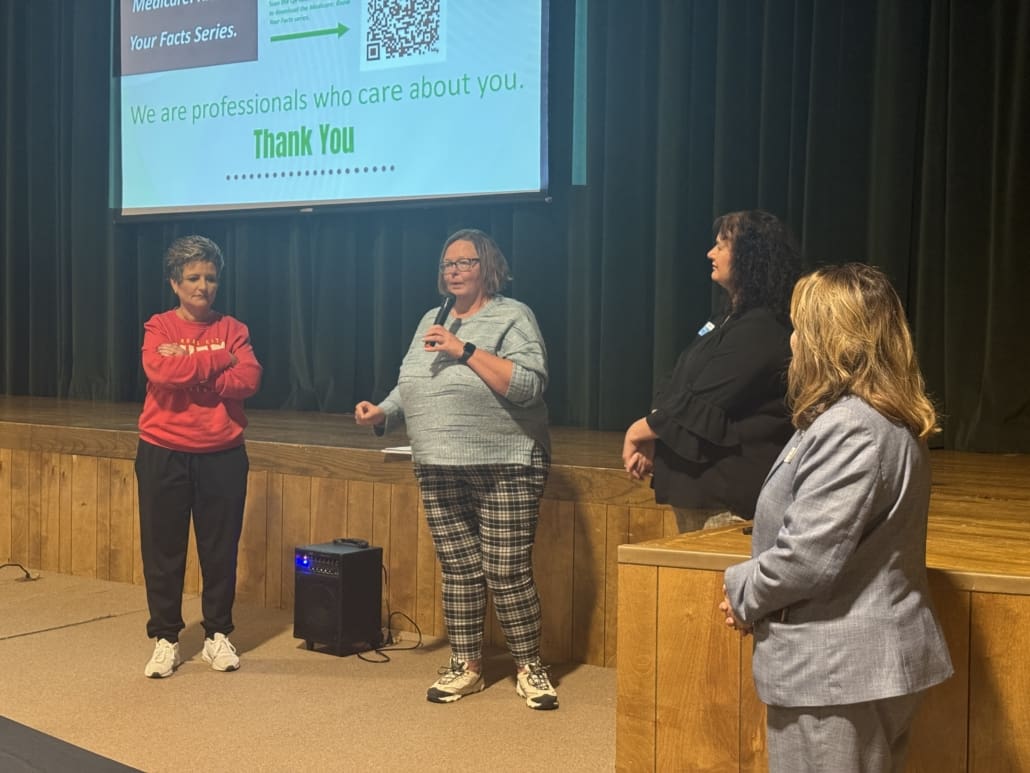Pawnee Valley Community Hospital recently introduced updates to our billing system as part of our ongoing commitment to better serve our patients and community. These improvements come with a few adjustments, and we truly appreciate your patience as we continue fine-tuning the process. Our teams are dedicated to ensuring the experience is straightforward, convenient, and supportive for everyone we serve.
Our goal is to provide a more flexible, convenient billing experience. Patients now receive billing notifications through email, text, automated phone calls, or traditional paper statements. By default, you’ll get email and/or text alerts first. A paper statement will not be mailed if you log in to the online payment portal. You’ll continue to receive text/email reminders. A paper version will follow if you do not log in to the online payment portal within a few days. You can opt out of digital notifications anytime through your original text message, your online payment portal, or by calling us directly at 785-623-5100. By opting out, you will no longer receive digital billing notifications.
Many patients have already shared positive feedback about the updated statement layout, which is easier to read, and the expanded website payment options, which make managing bills easier. However, we know change isn’t always easy, so we’re here to help. If you need assistance, prefer paper statements, or would like to receive an itemized bill, please use our Live Chat feature on the online payment portal or call 785-623-5100. Our team is dedicated to supporting you and ensuring you have a convenient experience.
We’re grateful for your understanding as we introduce new ways to serve you, and we’re proud to serve this community.
Frequently Asked Questions & Answers
Q: Is the “Patient Portal” different from the “Online Payment Portal?” What do they do?
A: The Patient Portal (myhealth.haysmed.com) differs from the Online Payment Portal (pawneevalleyhospital.com/online-bill-pay/), and it’s important to use the correct one for your needs.
The Patient Portal supports:
- Viewing upcoming appointments and test results
- Initial billing information prior to it flowing to the Online Payment Portal
- Pre-registering for upcoming appointments
- Accessing health records including immunizations and medication list
The Online Payment Portal supports:
- Updating notifications, including opting out of digital notifications
- Requesting an itemized statement via the Live Chat feature on online payment portal, weekdays 8-5 PM CST.
- Updating or creating payment plans
If you’re unsure which portal to use or need assistance, please call us at 785-623-5100– we’re here to help!
Q: In our household, one guarantor pays the bills for both accounts, but only the non-paying guarantor receives the text notifications. How can we fix this?
A: Billing notifications are automatically tied to the guarantor listed as responsible for the account. If one person in your household handles payments for multiple guarantors, you can update notification preferences, so that the paying guarantor receives the reminders. To do this, please call our billing team at 785-623-5100, and we’ll help adjust your settings.
Q: How do I pay my bill online?
A: If you’re trying to make a payment online, you’ll need:
- Your account or guarantor number (the guarantor is the person responsible for the bill, for example, a child’s parent/guardian)
- The guarantor’s date of birth
Once you have that information, visit the Online Payment Portal (pawneevalleyhospital.com/online-bill-pay/), enter the details, and follow the on-screen instructions to complete your payment.
Q: How do I request an itemized statement?
A: Chat live with our billing team weekdays 8 AM–5 PM by logging into the online payment portal
pawneevalleyhospital.com/online-bill-pay/) and clicking the “Live Chat” icon in the bottom of your screen, or call us at 785-623-5100 to request an itemized statement.
Q: I received a phone call about a new bill. How can I confirm it is legitimate?
A: Because we are dedicated to keeping our patients informed and transparent in our communication, PVCH uses an automated call system to notify you of new bills and provide payment details. Our calls will always come from a designated hospital number. This is part of our effort to keep you informed quickly and securely. If you are unsure, hang up and call us at 785-623-5100 for assistance.
Q: How do I opt out of digital billing notifications?
A: By default, you’ll receive billing alerts via email and text. A paper statement will not be mailed if you log in to the online payment portal. You can opt out of digital notifications anytime through the online payment portal or by visiting pawneevalleyhospital.com/online-bill-pay/, or call 785-623-5100 for assistance.
Q: What if my bill is delayed due to insurance processing? Will I still be responsible?
A: Yes. Delays can happen due to insurance reviews, appeals, denials, itemized billing, or credentialing. While these factors may slow processing, patients are still responsible for payment once the bill is issued.
Q: I have a current payment plan, but my new account was sent to collections. Why?
A: New accounts are not automatically added to existing payment plans. Patients must add new encounters to their existing plan to keep all accounts current and avoid collections. To do so, patients can log in to the online payment portal at pawneevalleyhospital.com/online-bill-pay/ or call 785-623-5100 for assistance.
Q: If I miss a payment on my payment plan, will I be sent to collections?
A: Yes. If a payment is missed, the account will be sent to collections, and PVCH will not send additional reminders. Please stay current or contact us for support. We can set up automated payments on a monthly schedule that works for you. If you anticipate difficulty making a payment, contact us in advance so we can review your options and help you stay on track.
Q: How do I apply for a payment plan or financial assistance?
A: Patients can set up a payment plan directly through our secure online payment portal. If you need help or have questions, please call our Patient Financial Services team at 785-623-5100—we are happy to assist you. Applications for financial assistance are available on our website (pawneevalleyhospital.com/billing/#/financial-assistance-policy) or can be picked up directly from the PVCH Admissions Department. Completed forms can be mailed in or delivered in person to PVCH.
Q: Is there someone I can talk to directly?
A: Yes! Use our Live Chat feature in the online payment portal and click the “Live Chat” icon on the bottom of your screen during business hours (8:00 A.M. – 5:00 P.M. CT) to get real-time help from our friendly billing team. You can also call us at 785-623-5100 for assistance.